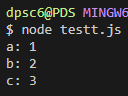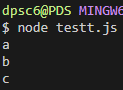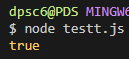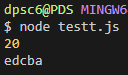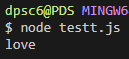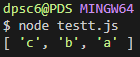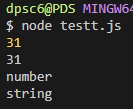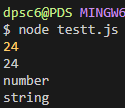Q. 주어진 Number가 3의 배수일 때는 'fizz', 5의 배수일 때는 'buzz', 3과 5의 배수일 때는 'fizzbuzz'를 출력하라.
(그 외 경우는 숫자로 출력)
--- Example
fizzBuzz(5);
1
2
fizz
4
buzz
Code

😢 classic for loop, %연산, &&(and)연산, if else 제어문으로 쉽게 해결 가능하다.
😊 주어진 n까지 for문을 반복하고, 숫자가 증가할 때마다 if else 구문으로 배수를 파악하여 출력하면 된다.
if else구문으로 작성할 때는 해당 조건이 true일 때, 그 구문만 실행하고 다시 for문이 반복된다는 것을 명심하자.
✔ &&(and)연산
양쪽의 결과가 모두 true일 때, 결과는 true
(||(or)연산은 둘 중에 하나만 true여도, 결과는 true)
✔ %연산
나머지는 구하는 연산, 3%3의 결과는? 0(나머지가 없음)
Full Code
| function fizzBuzz(n) { |
| for (let i = 1; i <= n; i++) { |
| // Is the number a multiple of 3 and 5? |
| if (i % 3 === 0 && i % 5 === 0) { |
| console.log('fizzbuzz'); |
| // Is the number a multiple of 3? |
| } else if (i % 3 === 0) { |
| console.log('fizz'); |
| // Is the number a multiple of 5? |
| } else if (i % 5 === 0) { |
| console.log('buzz'); |
| } else { |
| console.log(i); |
| } |
| } |
| } |
'Algorithm > JavaScript(Node.js)' 카테고리의 다른 글
| Anagrams(철자 순서를 바꾼 말) Node.js(JavaScript) (0) | 2019.12.28 |
|---|---|
| 백준 8958번: OX 퀴즈(OX Quiz) Node.js(JavaScript) (0) | 2019.12.27 |
| Max Chars(가장 많이 쓰인 문자 찾기) Node.js(JavaScript) (0) | 2019.12.27 |
| Palindrome(회문 구조) 확인하기 Node.js(JavaScript) (0) | 2019.12.24 |
| Reverse Int(숫자 거꾸로 바꾸기) Node.js(JavaScript) (0) | 2019.12.24 |