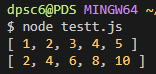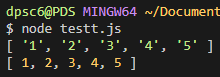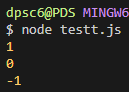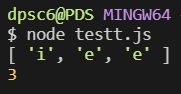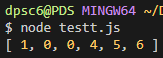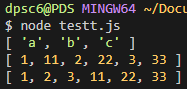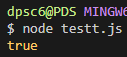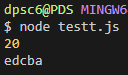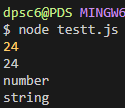✨ 내가 제공한 function을 통과(pass)하는 값(element)들을 새로운 배열로 만들어주는 helper method
💻Example Code
ex1)
const originArr = [ 1, 2, 3, 4, 5 ];
const passedArr = originArr.filter( num => num !== 3 );
console.log(originArr);
console.log(passedArr);
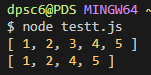
ex2)
const originArr = [ 'a', 'b', 'c', 'd', 'e' ];
const passedArr = originArr.filter( char => char !== 'a' );
console.log(originArr);
console.log(passedArr);
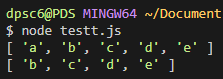
😋 배열에서 내가 원하지 않는 값을 제거하고(솎아내고) 새로운 배열을 생성한다.
map()과 마찬가지로 정말 정말 많이 쓰인다. 꼭 알아둬야할 helper다.
👉 자세한 내용은 https://developer.mozilla.org/en-US/docs/Web/JavaScript/Reference/Global_Objects/Array/filter
Array.prototype.filter()
The filter() method creates a new array with all elements that pass the test implemented by the provided function.
developer.mozilla.org
'JavaScript > Built-in Method etc.' 카테고리의 다른 글
| Math.random() (0) | 2020.01.18 |
|---|---|
| Math.ceil() (0) | 2020.01.18 |
| Array.prototype.map() (0) | 2020.01.11 |
| Array.prototype.push() (0) | 2020.01.06 |
| Array.prototype.pop() (0) | 2020.01.04 |