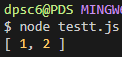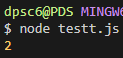✨ 주어진 array에서 찾고자하는 element의 index를 반환, 없다면 -1을 반환하는 helper method
(index는 가장 먼저 발견된 element 기준으로 반환된다)
💻Example Code
const arr = 'gamgongsa';
console.log( arr.indexOf('a') );
console.log( arr.indexOf('g') );
console.log( arr.indexOf('z') );

😋 긴 문자열이 주어지고, 여기서 내가 원하는 알파벳이 있는지 없는지를 확인하고자 할 때 쓰기 좋은 helper method
알파벳 찾기(Find alphabet) 알고리즘 문제를 풀 때 사용했다.
👉 자세한 내용은 https://developer.mozilla.org/en-US/docs/Web/JavaScript/Reference/Global_Objects/Array/indexOf
Array.prototype.indexOf()
The indexOf() method returns the first index at which a given element can be found in the array, or -1 if it is not present.
developer.mozilla.org
'JavaScript > Built-in Method etc.' 카테고리의 다른 글
| Array.prototype.unshift() (0) | 2020.01.04 |
|---|---|
| String.fromCharCode() (0) | 2020.01.01 |
| String.prototype.match() (0) | 2019.12.31 |
| String.charCodeAt() (0) | 2019.12.31 |
| new String() (0) | 2019.12.29 |